 Figure: H1-H6 headings - Author: Seobility - License: CC BY-SA 4.0
Figure: H1-H6 headings - Author: Seobility - License: CC BY-SA 4.0Marte Guide
Customize the H1
Customize the text of the <h1> tag to have control over the SEO strategy of your pages built with Marte.
The H1 should contain the main keywords and generate interest. Learn more about best practices for H1 and other headings in the Seobility wiki.
Understand
Default Behavior
By default, Marte generates H1 tags as follows:
- The title of the first block on the page is H1.
- The titles of subsequent blocks are H2.
- Descriptions and taglines use paragraph <p> tags.
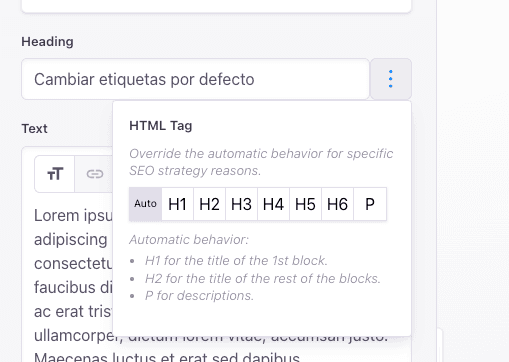
The easiest way
How to change the tag?
To the right of all title and description fields in blocks, you'll find a three-dot button that allows you to customize the HTML tag used. This way, you could make the title of the first block not use H1. Similarly, you can assign H1 to its description, or to the title of another block.
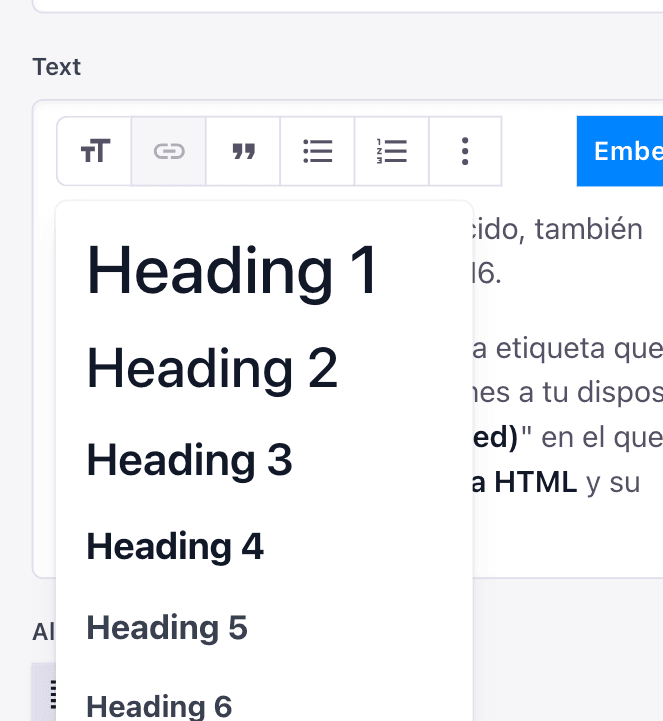
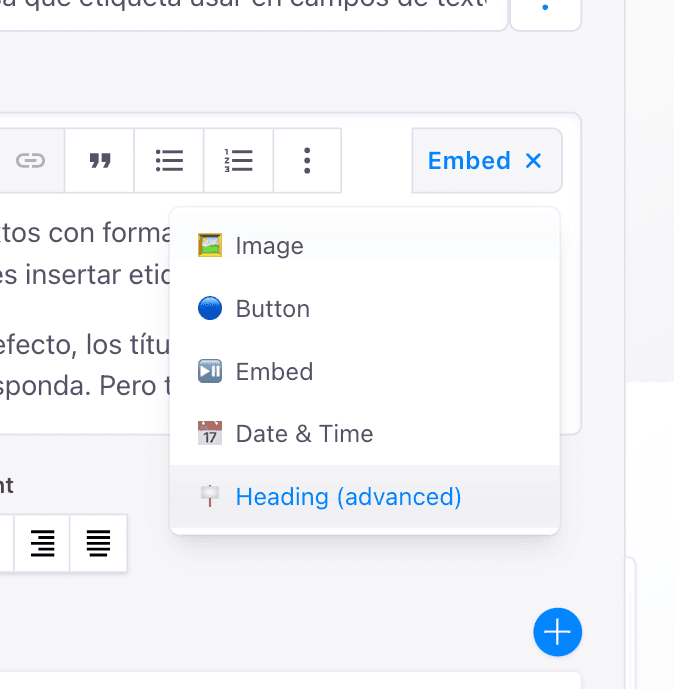
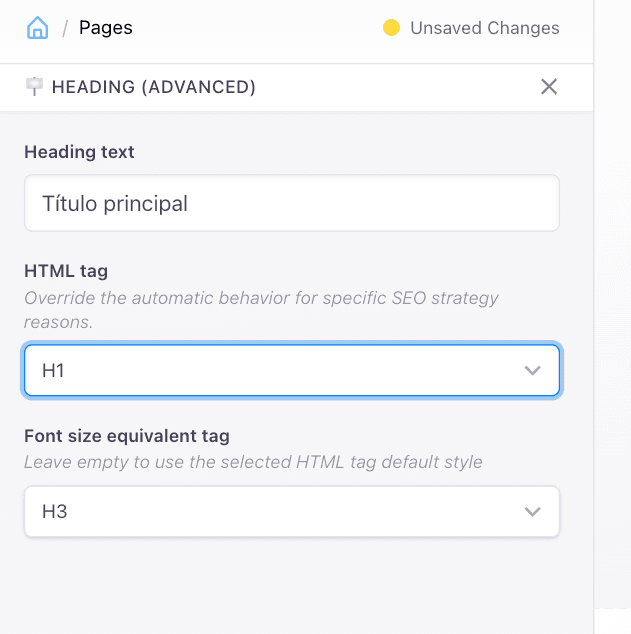
Specify which tag to use in rich text fields
In rich text fields, you can also insert H1-H6 tags. By default, titles will use the tag that corresponds to them. But you also have the "Heading (advanced)" element available, where you can customize its HTML tag and font size.
And finally...
✔️ SEO Checks
Use Marte's SEO analysis tool to check that the H1-H6 tags are as you want.
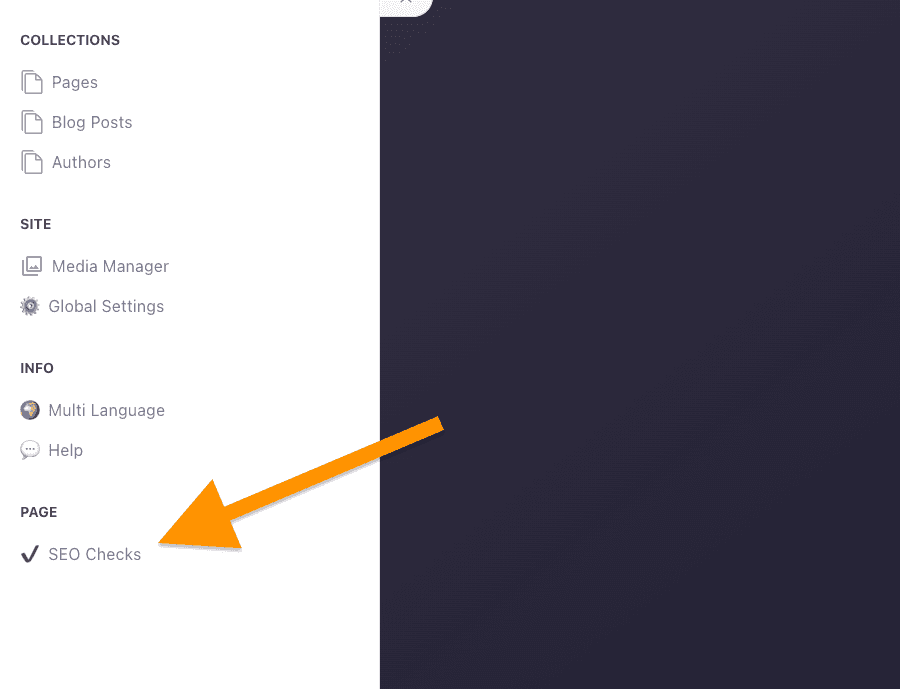
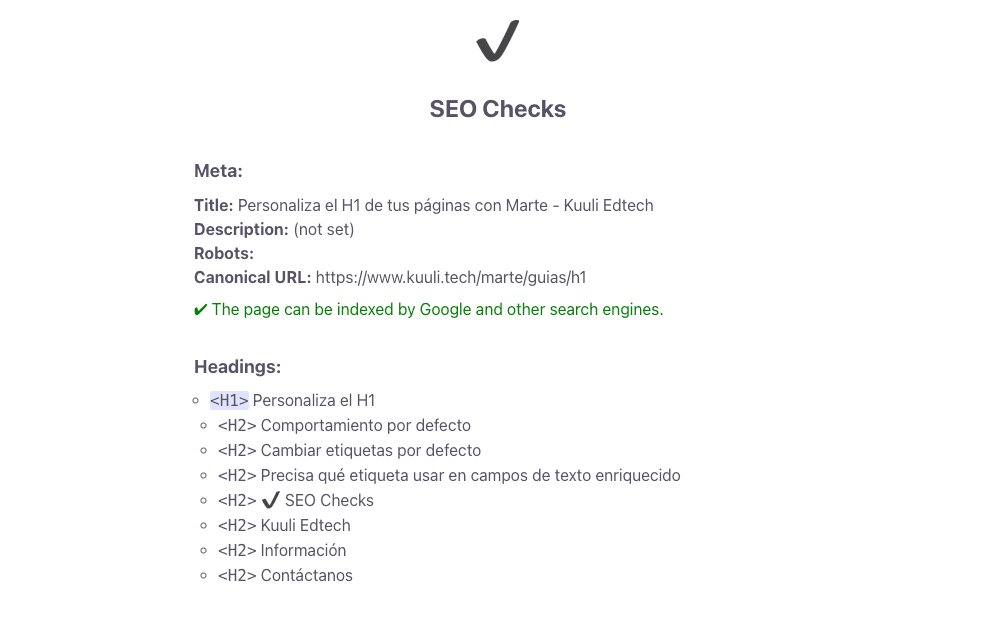
.png&w=750&q=75)